What is OpenP2M?
 The OpenP2M is a software that lets you store and share files on your email account.
The OpenP2M is a software that lets you store and share files on your email account.
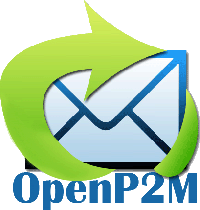
Enjoy the program!
You are the responsible for what you share
What is OpenP2M?
 The OpenP2M is a software that lets you store and share files on your email account.
The OpenP2M is a software that lets you store and share files on your email account.
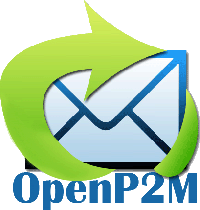
Enjoy the program!
You are the responsible for what you share
© Glauber Magalhães Pires 2008: All the all rights reserved